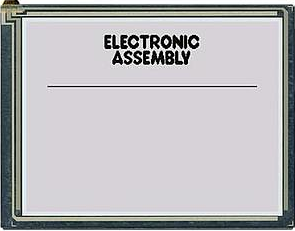How I am able to display a picture
Question:
I use an EA eDIP320J-8LWTP. Now I would like to implement a bitmap for a start-up screen in the display. I installed the EA KIT editor and USB driver.
Answer:
The EA KIT editor (ELECRONIC ASSEMBLY LCD Tools) is the right tool for that. When the USB driver is correctly installed , connect the display to the USB.
Open the EA KIT editor and the file
..\ELECTRONIC ASSEMBLY LCD Tools\eDIP320-8\Init\INIT.KMC
As a first step save it, for example, as “show_picture.kmc”
This is the code for the power-on macro:
;-------------------------------------------------------------------------------
Picture 10 <..\..\..\bitmaps\monochrome\ea2.bmp> ; double click to open
;-------------------------------------------------------------------------------
Macro: MnPowerOn
;---- Place ELECTRONIC ASSEMBLY Logo ----
#TC 0 ; Cursor invisible
#UI 101,20,10 ; place Picture no. 10
#GD 30,75,290,75 ; draw a line