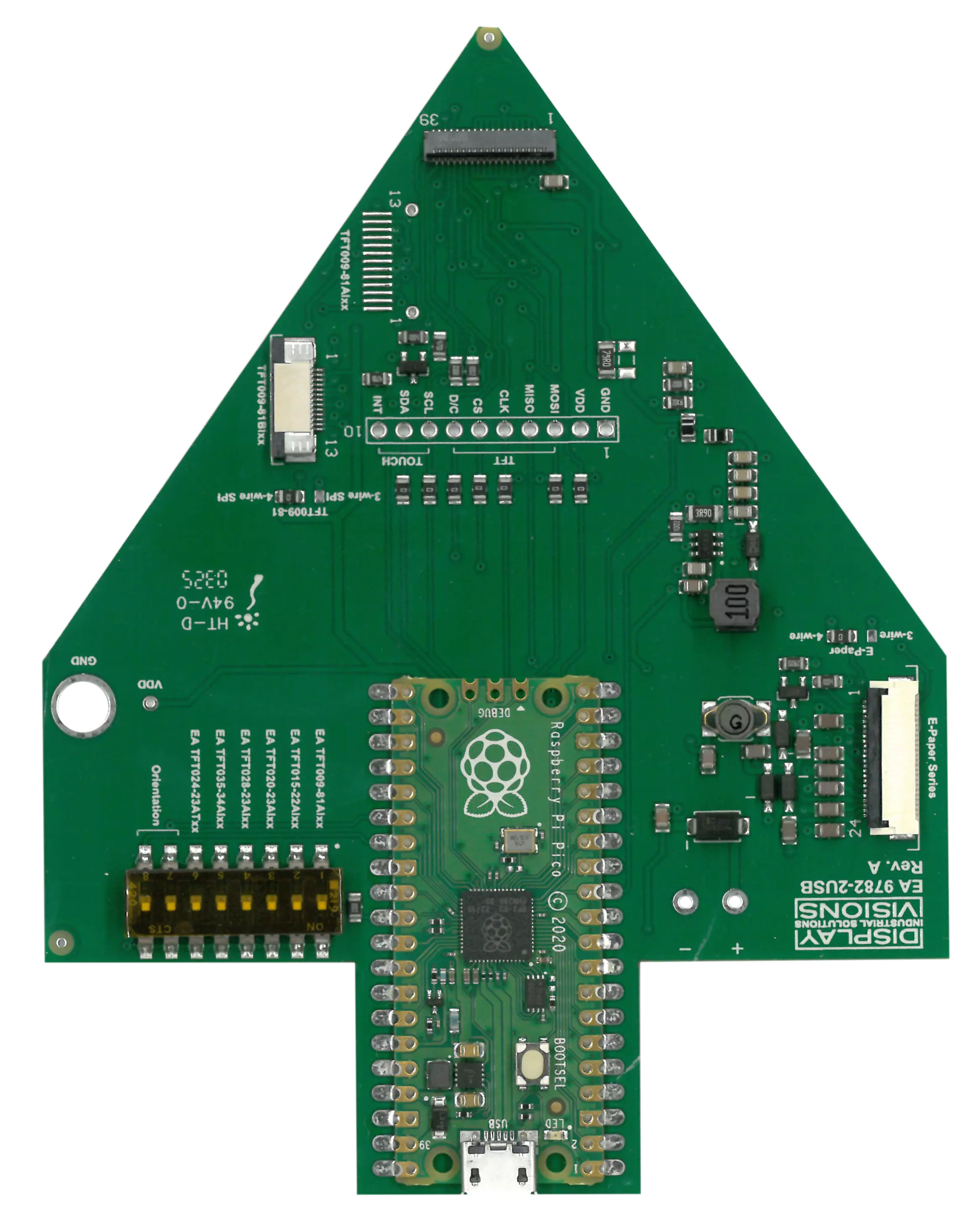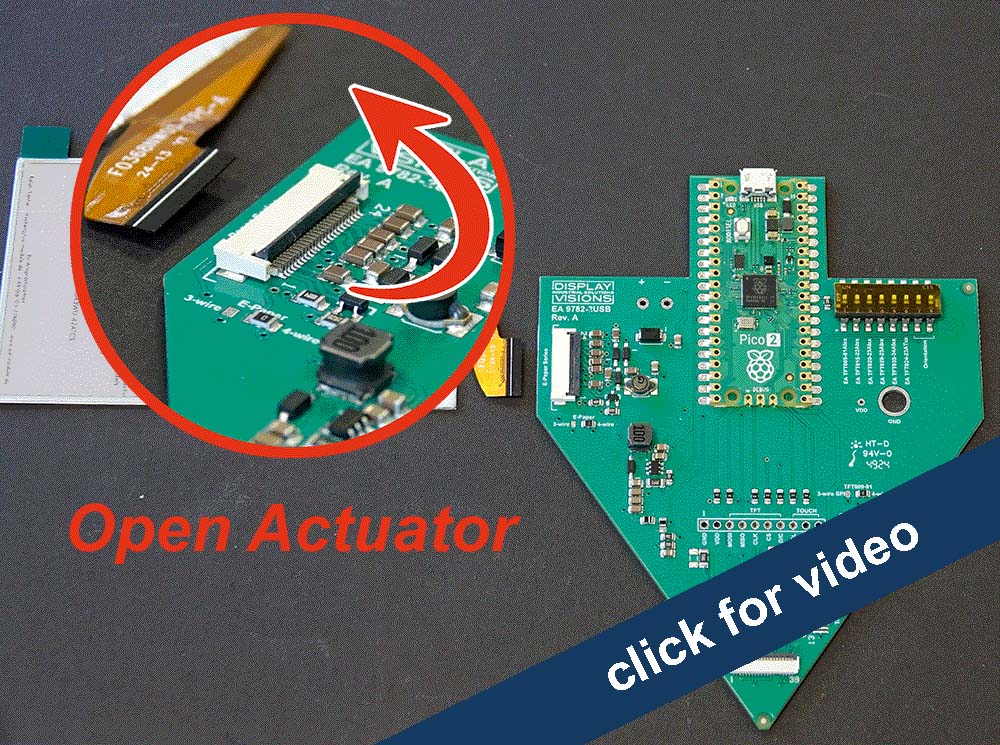You received an e-paper at embedded world 2025
Have you received an e-Paper from us?
This display retains its content for days and weeks without a power supply!
The display is a full graphic display with a resolution of 480x800 pixels and 3 colors red and black (plus white). The diagonal is 4".
A controller is already fitted on the display next to the driver IC. It can be controlled pixel by pixel via a simple SPI interface. Here you will find technical information and instructions on how to fill the display with your own content.Further information can be found in the
Datasheet

Connect the display
- Do you have the programmer board?
- Connect the display to the programmer board
- USB: Connect the board to the PC
- Start the program startEPA.exe
- Click on “Download”
- ATTENTION: as long as the GREEN LED on the programmer board is BLINKING, do not unplug it
Which images can be displayed?
Images can be dragged and dropped directly from Windows Explorer into the startEPA.exe simulator window. Then click on "Download" to load the displayed content into the display. This takes approx. 20 seconds; do not unplug while the GREEN LED is flashing!
JPG, PNG and GIF files are automatically converted and displayed. It is best to use images in black and white or with reddish content (the display can show the colors white, black and red). The simulator tool automatically converts the existing resolution and colors in the best possible way.
Here you will find a complete description of the "startEPA.exe" tool: