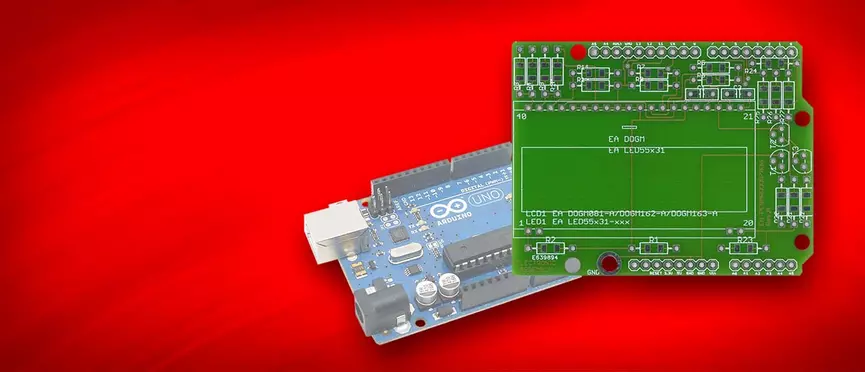Arduino modules for display
Arduino display, with text and graphic functions, up to the intelligent TFT touch panel, solutions for industry, automotive and medical technology
Displays on the Arduino. This is how it works:
Arduino meets DOG: Connection of the display (EA DOG series) via SPI. Text and graphic displays work on the same hardware. Free program examples and board layouts with circuit diagram. Text modules (LCD and OLED) are operated via ASCII codes, with graphics modules the Arduino writes directly to the screen memory. "0" and "1" are immediately displayed as white and black pixels.
It is particularly elegant if you use an intelligent display from the EA eDIP series or EA uniTFT series. Many graphic functions and fonts are already available here. An optional touch panel is also available via the SPI. The panel module automatically sends data to the Arduino when touched.
You can buy the special modules in the webshop.
Electronic assembly modules are suitable for industry, automotive and medical technology. We will be happy to advise you in more detail or you can buy the modules you need directly from our online store
Don't know which module is right for you? Contact us, we will be happy to advise you in more detail about our products and will certainly find the right product together with you.
Or if you know what you need, you can of course also buy the product in our online store.
For larger orders, please contact us. We will then make you an appropriate offer.